Ultimate Guide on Instagram Filters: Top 10 Insta Filters Ideas & All Useful Tips
Top Instagram filters and apps. Beautify Insta videos & photos with top 10 Instagram effects and top 3 apps, or grow followers free & fast with best app.
Updated 2022-12-12 13:01:42 | by Beling
As one of the most popular photo editors on Instagram, Instagram filters have gained huge popularity among users. With a view to grow free Instagram followers, plenty of people are using this feature to change the color and shading of their pictures. Would you like it for your Instagram story viewers hack?

If faced with Instagram filters not working while using Instagram filters, don’t be worried. There is the best solution for it, and you will be informed of the best app for Instagram filters, and how to use Instagram filters step by step.
What are Instagram Filters?
As a beginner to the editing feature of Instagram, you may be curious about what Instagram filters are. Basically, this functionality is seen in almost every image editor. You can use it to beautify your pictures from a myriad of facets, such as color, brightness, contrast, and other effects.
With the help of Instagram filters, your images will take various forms, each of which is vivid and attractive. The more original it is, the more possible your Instagram post is exposed. That’s why so many Instagrammers are using it to increase story views 1000. Then, let’s see how to use Instagram filters to change your images or videos for better.
How to Use Instagram Filters to Beautify Photos/Videos
There are many filters embedded in the Instagram app. Do you know how to access such Instagram filters and how to use them for Instagram followers APK or iOS? Here is the best answer.
How to Search for Instagram Filters on Post/Story
Step 1. Open Instagram Story Camera
Log in to your Instagram app, and click “Your story” > “Camera”.
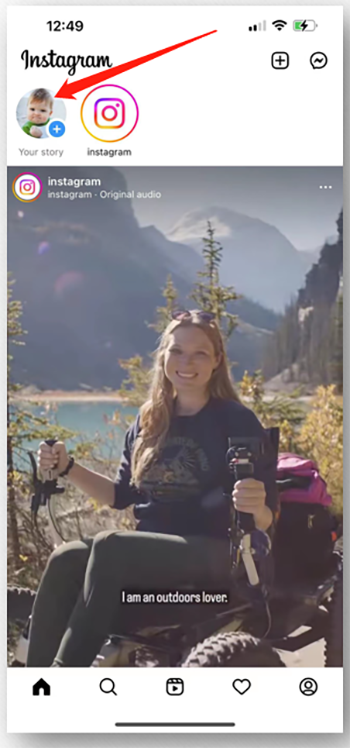 Step 2. Locate “Browse effects”
Step 2. Locate “Browse effects”
Look at the bottom icons on the interface and swept left until you see the “Browse effects” icon.
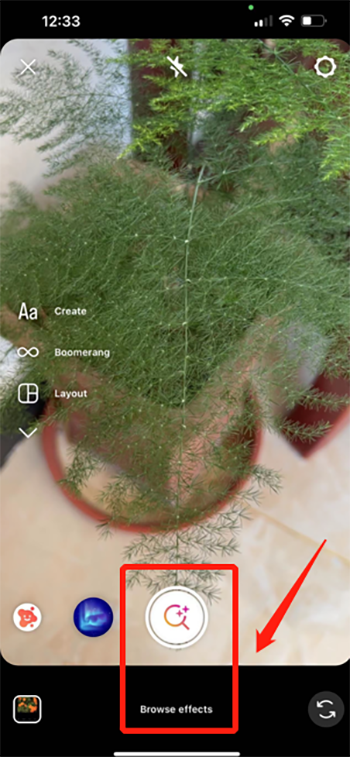 Step 3. Search Instagram Filters
Step 3. Search Instagram Filters
Click “Browse effects” and search your favorite Instagram filters. Alternatively, you can look through the filters displayed to decide which to try and apply to your images or videos.

Top 10 Popular Instagram Filters in 2022
With so many Instagram filters provided in Instagram app, which are the most popular ones people prefer? Here is a list of the top Instagram filters for your reference.
Stereoscopy
Would you like to make your images dynamic by moving left and right? Choose Stereoscopy to realize it.
Dewy Skin
Do you want your skin glowing, smooth and supple? Use the Dewy Skin feature of Instagram filters to achieve your goal.

Snow White
Everyone has a princess dream. While taking photos, try the Snow White Instagram filter and you will wear a princess’ headband and her charming smile.
 Glitch
Glitch
If you want to add a dynamically animated effect to your Instagram story, search one of the Instagram filters – Glitch.

Big City Life
When you take a video about scenery, this Big City Life Instagram filters are recommended.

Red Berries
As one of the most popular Instagram filters, Red Berries is widely used to make images, especially one’s face, look reddish and energetic.
 Dreamy Summer
Dreamy Summer
As is displayed below, Dreamy Summer Instagram filters features bright eyes and animated butterflies to win users’ preference.
 Print
Print
How about the Instagram filters – Print? It makes your images beautiful and allows you to add a frame.
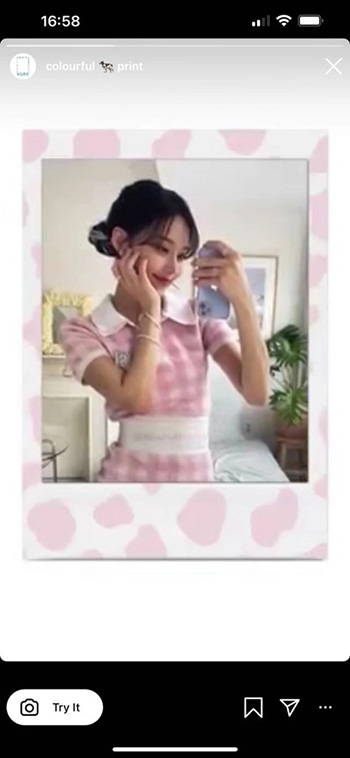
Smile
This is the best Instagram filters for smile. If you want to show your delight, why not use “Smile” to show it.
Shadow
With a desire to display your image with a shadow, you can choose Shadow – one of the popular Instagram filters to take a video.

How to Use Instagram Filters Without Posting
After learning how to use IG story filters, it is time to release your post. What if you want to keep your work secret to yourself? There are three solutions below.
Way 1. Airplane Mode
Turn on the Airplane Mode before posting your Instagram video or photo. Then it will fail to be uploaded and saved to your gallery instead.
Way 2. Share the photo/video as a Story
After completing your video or photos, click “More” > “Share as post …”. Then check your Instagram story to find it.
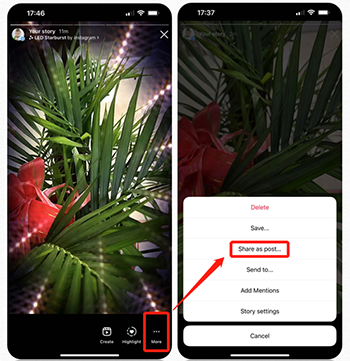
Way 3. Save and download
How to use Instagram filters without posting? Click the “Three Dots” icon to save your image or video with Instagram filters rather than share it publicly.

3 Best Apps for Instagram Filters on iOS/Android
In order to give your more solutions to beautify your posts, app for Instagram filters will also be illustrated. Continue to read and see what are the three solutions available on iOS and Android.
Afterlight
Supported by Afterlight, you can create your Instagram posts with varied Instagram filters, including but not limited to auto-randomized light leaks and color grading tools, etc.
Canva
Canva offers many ready-made templates for you to design your Instagram videos and photos. For some unique Instagram filters, you can also purchase them for a full use.
VSCO
VSCO allows you to download it on Android and iOS. Start an editing journey with this Instagram filters tool and you can enjoy a 7-day free trial.
How to Fix Instagram Filters Not Working
While using Instagram filters to create videos and photos, sometimes you may find Instagram filters not working to get Instagram story viewers hack. When it happens, try to do as follows to solve the problem.
1. Restart the App
In terms of Instagram filters not showing 2022, you can restart the Instagram app to see whether it works or not.
2. Relaunch Your Phone
Alternatively, you can relaunch your smart phone to activate the function of Instagram filters.
3. Clear Instagram’s Cache
At last, try to clear the Cache of Instagram by the following steps.
Step 1. Click Settings > General
Step 2. Search “iPhone Storage”
Step 3. Delete the App
Then all the cache that may stop you using Instagram filters will be deleted.
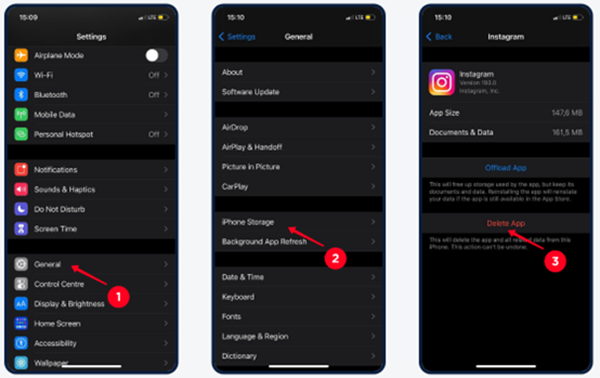
How to Boost IG Account If Instagram Filters Not Working
If you have tried all the above-mentioned methods to solve “Instagram filters not working” but this function is still unavailable, it is highly recommended to ask a more efficient tool for help – Followers Gallery. Without learning how to use Instagram filters, you will be able to use it proficiently and increase your Instagram 5000 reels views free. Then, let’s see what Followers Gallery is and what it can provide.
Followers Gallery is a quick and easy solution for growing Instagram followers, Insta likes, Story viewers, as well as Reels plays, etc. With the assistance of this app, you don’t need to learn how to use Instagram filters, since it helps you boost your Insta account automatically.
What Can You Get from GetInsmartaGetInsttaFollowers Gallery?
- Free Followers Without Filtered Posting
The app offers unlimited free trials on iOS and Android. After accessing it, you can get free Instagram followers easily, and say goodbye to the complicated operations about how to add Instagram filters to your IG posts.
- Higher Engagement of IG Account
Besides saving you from learning how to use Instagram filters, it also prompts engagement between you and Instagrammers worldwide. Through interaction with celebrities’ accounts, free followers will flood to you immediately
- Faster Order Delivery Within 24 Hours
How to get 1k followers on Instagram in 5 minutes? With the assistance of GetInsmartaGetInsttaFollowers Gallery, it is easy to defeat your competitors overnight. All the Instagram followers you have requested will be delivered free and fast within 24 hours. It is time-consuming compared with using Instagram filters.
- 100% Trusted & Safe to Use
GetInsmartaGetInsttaFollowers Gallery deserves your trust by supplying 100% safe services without using Instagram filters. All the free Instagram followers, likes and comments come from organic and real Instagrammers. There is no trick, no password, no survey, and no human verification.
The Bottom Line
Through this article, you must know how to use Instagram filters and how to solve “Instagram filters not working”. But considering the slow speed of gaining Instagram followers in this method, it is highly advised to try GetInsmartaGetInsttaFollowers Galleryto learn how to get 1k followers on Instagram in 5 minutes. Download and your Insta followers will grow safely, free and fast.
Your supreme tool to get free Instagram followers & likes. Easy to use.
Buy Now100% safe & clean
Hot Articles
-
Best 8 Instagram Like Apps: Get 1K Free Likes with Insta Liker APK/App
-
Unlimited 1000 Free Instagram Followers Trial: Best Hack to Get Instant Followers & Likes
-
How to Get Instagram 5000 Reels Views Free & Increase Reels Likes Easily
-
[Free & Quick] Instagram Poll Vote Hack: 5 Tricks for 1,000 Poll Votes Free
